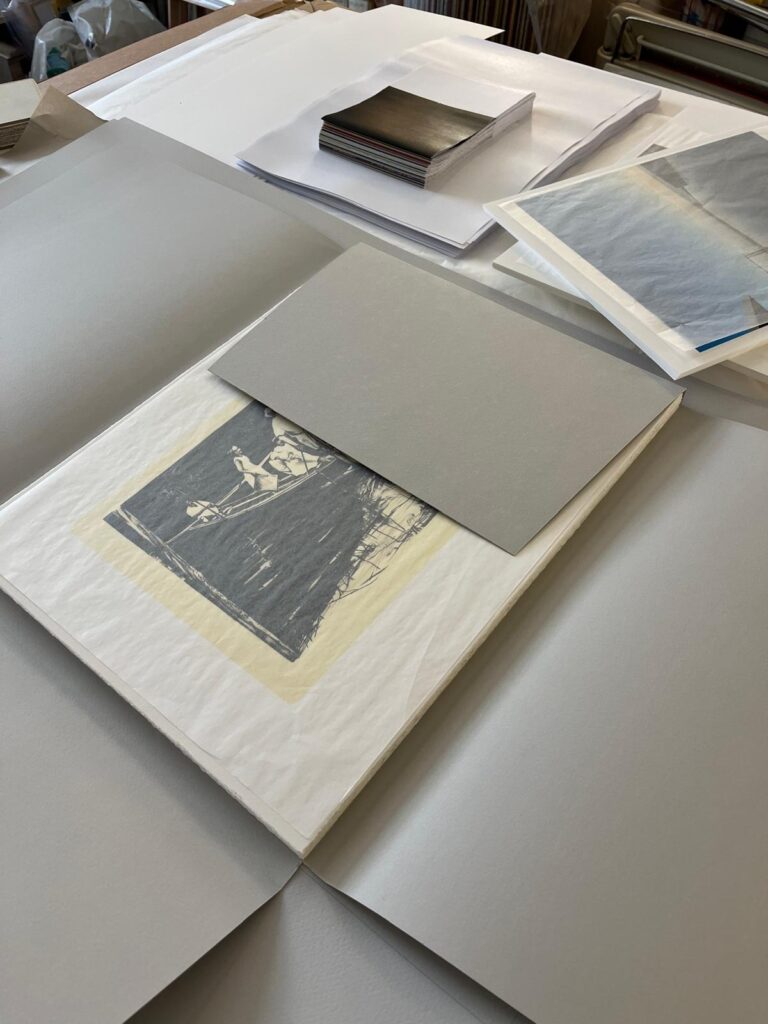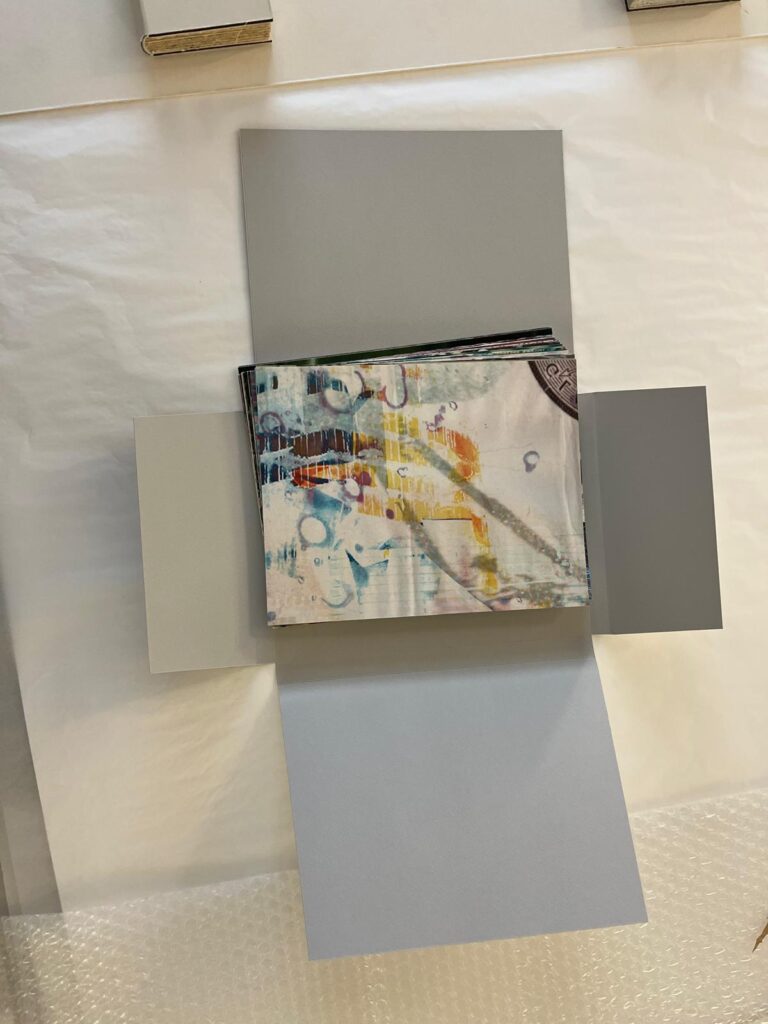What is the best Printer for Fine Art Digital Printing
Discover why we use the Epson Stylus Pro 9880 with UltraChrome HDR inks at SE1 Picture Frames.

When it comes to digital printing for fine art and photography, your final print is only as good as the machine behind it. At SE1 Picture Frames, we’ve spent over 30 years perfecting our craft—and our printer of choice remains the Epson Stylus Pro 9880, paired with UltraChrome HDR archival inks.
This wide-format printer consistently delivers museum-quality results that our clients—artists, photographers, collectors, and galleries—trust. Here’s why we believe it’s the best printer in the business.
The Importance of Printer Quality in Digital Printing
Not all digital printers are created equal. The quality of the printer affects:
- Colour accuracy
- Detail reproduction
- Archival permanence
- Paper compatibility
- Overall sharpness and tone
When you’re producing a limited edition or preparing for an exhibition, you need precision, consistency, and longevity. That’s why we’ve chosen the Epson Stylus Pro 9880 for our digital printing services.
Why We Use the Epson Stylus Pro 9880
1. UltraChrome HDR Archival Inks
The 9880 uses Epson’s advanced UltraChrome HDR (High Dynamic Range) pigment inks. These offer:
- Expanded colour gamut: Especially in blues, oranges, and greens—ideal for landscape photography, artwork, and skin tones.
- Deeper blacks and brighter highlights: Thanks to advanced black ink handling and high D-Max performance.
- Fade resistance: Rated for up to 200 years when used with archival papers like Somerset Enhanced 330gsm.
This ink system allows us to produce prints that are vibrant yet subtle, rich in contrast, and designed to last for generations.
2. Wide Format for Large-Scale Prints
With its 44-inch (1118mm) wide printing capacity, the 9880 supports everything from A4 to full-size A0+ works and custom roll sizes.
Whether you need a striking panoramic print or a life-size art reproduction, our studio is fully equipped to handle it. We offer roll format pricing at £150 + VAT per metre for oversized or custom work. See pricing here.
3. Unparalleled Detail and Precision
The Epson Stylus Pro 9880 delivers up to 2880 x 1440 dpi resolution, with precise droplet placement that ensures ultra-fine detail.
- Line art stays sharp
- Text remains legible at 6pt or smaller
- Photographic gradients appear smooth and true-to-life
This precision makes it the ideal choice for both digital artists and traditional painters reproducing textured canvases or watercolour works.
4. Optimised for Archival Papers
We pair the 9880 with a curated selection of museum-grade papers, including:
- Somerset Enhanced 330gsm (our default)
- Hahnemühle Photo Rag
- Woodstock Superfine 310gsm (for proofing)
- Epson Premium Lustre
These papers are all 100% cotton, acid-free, and lignin-free, ensuring compatibility with the UltraChrome HDR inks for long-lasting results.
Learn more about our paper options and file prep guidelines here.
5. Reliable & Consistent for Professional Workflows
The 9880 is built for high-volume, precision printing. We rely on its stability and accuracy for:
- Gallery exhibitions
- Limited edition prints
- High-end commercial projects
- Custom orders with specific file requirements
You get professional consistency, whether you’re printing one copy or fifty.
How the Epson Stylus Pro 9880 Compares to Other Printers
| Feature | Epson Stylus Pro 9880 | Canon imagePROGRAF | HP DesignJet |
| Colour Inks | UltraChrome HDR (8 inks) | Lucia Pro (12 inks) | Vivera Dye Inks (4-6) |
| Print Width | 44 inches | 44 inches | 24–44 inches |
| Archival Ink Longevity | 200+ years | 100–200 years | <100 years |
| Detail Resolution | 2880 x 1440 dpi | 2400 x 1200 dpi | 1200 x 1200 dpi |
| Paper Compatibility | Extensive (fine art) | Moderate (glossy focus) | Limited (best on bond) |
| Cost of Operation | Lower per print | Higher ink usage | Less archival |
While newer models exist, few match the combination of affordability, detail, and archival reliability of the 9880 for fine art digital printing.
Printing with SE1 Picture Frames
Our Epson 9880 is at the heart of our fully equipped digital printing studio, located in the historic Alaska Buildings, SE1. Here’s what we offer:
- File submission via WeTransfer
- 72-hour turnaround for standard jobs
- Paper choice and proofing services
- Expert finishing (torn edges, trimming, mounting, framing)
Want to get started? Submit your files here or email us at info@se1pictureframes.co.uk.
Bonus Tips for Getting the Best from the Epson 9880
- Use 300 DPI files to match the printer’s high resolution.
- Convert to CMYK to reduce colour shift.
- Choose archival papers for best ink interaction.
- Flatten layers and embed fonts in PDFs before submission.
- Test first with our proofing service on Woodstock Superfine 310gsm (£65 + VAT/m).
Need help prepping your files? We’ve got a step-by-step guide for that too:
👉 How to Prepare Your Files for Digital Printing
Trusted by Artists, Galleries & Collectors
SE1 Picture Frames is proud to use the Epson Stylus Pro 9880 because it consistently delivers what our clients demand: exceptional colour fidelity, rich detail, and gallery-grade longevity. Whether you’re producing one showpiece or a full edition, this printer ensures the result is worthy of the work.Visit us at Alaska Buildings, 61 Grange Road, London SE1 3BH, or explore our digital printing services to find out more.
Frequently Asked Questions (FAQs)
Why does SE1 Picture Frames still use the Epson Stylus Pro 9880?
Because it consistently delivers archival-quality results with rich colour and crisp detail. It’s been battle-tested over decades and still outperforms many newer models for fine art and photography.
What’s special about UltraChrome HDR inks?
They offer a broader colour range and better tonal transitions than standard inks. Combined with acid-free papers, they’re rated for up to 200 years without fading.
Can I print large-format pieces with this printer?
Yes—up to 44 inches wide and any length on roll paper. Ideal for panoramic prints or oversized artwork. View our roll format pricing.
What resolution should my file be for best results?
We recommend 300 DPI. The 9880 prints at up to 2880 x 1440 dpi, so lower resolutions may result in soft or pixelated prints.
Is this printer suitable for black-and-white photography?
Absolutely. The 9880 handles subtle grayscale transitions beautifully and supports deep blacks with minimal bronzing.
What kind of papers can the Epson 9880 handle?
6. What kind of papers can the Epson 9880 handle?
It’s compatible with a wide range of archival papers, including Somerset Enhanced, Hahnemühle, and Epson Lustre. We can help you choose the best one for your work.
Can I come see a sample print?
Yes—just book an appointment at our London studio. We also offer a proofing service if you’d like to test your file before committing to a full run.
Address
BY APPOINTMENT ONLY
SE1 Picture Frames, Alaska Buildings,
61 Grange Road, London,
SE1 3BH, United Kingdom
Nearest tube: London Bridge, Bermondsey, Borough
Bus: Number 1 and 78.
Free visitor parking available:
Entrance is via Bacon Grove just off Grange road. Enter the Alaska Buildings through the large electric gate. Push buzzer and speak to security to gain access.
Email Address
Phone Numbers
Contact us
We are usually on site but to avoid disappointment and to allow us plenty of time to discuss your project with you, please contact us and book an appointment before you set off.
On arrival please report to security.
Request a Quote
Please be aware that an accurate quote is usually only possible once we have seen the art work and discussed all possibilities with you. Our standard framing is to conservation standards and this will be reflected in the quote unless otherwise specified.